|
Locker Locks• Retrofits standard ¾” cam
hole |
|
|
||
|
Setting Your Own Locker Lock Combination: • The combination is factory set at all 0’s • Combination must be on opening number prior to resetting. • On top of lock is code reset button. Press and keep pressed down reset button. • Set your personal combination by turning dials to desired combination. • Release reset button and your combination is set. • To lock, rotate one or more dials after lock is closed. To open lock, turn dials to your personal combination. |
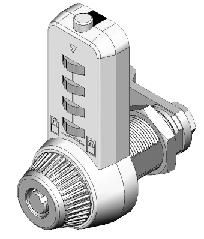 |
|||
|
Unlocking Cam Lock Using Key: • Insert key into lock, rotate key clockwise to unlock symbol | ||||
|
Discovering Combination Using Key & Code Retrieve Pin: • Open the combination cam lock with master key • Rotate lock head clockwise to unlock • Uninstall cam lock from door • Using code retrieve pin, insert pin in top small hole located back of lock body (see image to right). • Turn top dial until you feel retrieve pin descend into dial and dial will no longer turn – discovering current combination for top dial • Repeat these steps for remaining three dials • Combination can now be reset if desired
|
 |
|||
|
Code Discovery on #7432 Setting new combination on #7432 | ||||
Combi-Cam ULTRA Instructions #7440 •
Retrofits standard ¾” cam hole |
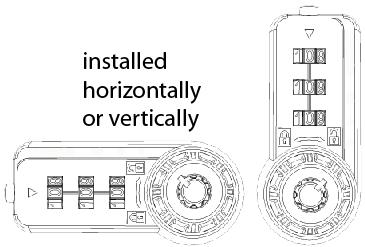 |
|||
|
1. Insert lock body through front
of ¾” drilled hole *(See below note on stabilizer hole) 2. Note clear, distinct open and close indicators on front of lock. Knob will be turned to ‘open’ to release lock. 3. Thread cylinder nut and tighten 4. Attach 90 degree stop cam (note that stop cam needs to be placed in position shown in image to right). 5. Attach cam (straight or offset) onto back of lock body 6. Secure with nut and nut washer. |
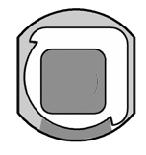 |
|||
|
Setting Your Own Combination: • The combination is factory set at all 0’s • Combination must be on opening number prior to resetting. • On top of lock is code reset button. Press and keep pressed down reset button. • Set your personal combination by turning dials to desired combination. • Release reset button and your combination is set. • To lock, rotate one or more dials after lock is closed. To open lock, turn dials to your personal combination. |
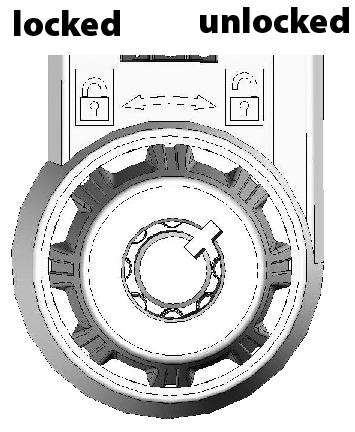 |
|||
|
Unlocking Cam Lock Using Key: • Insert key into lock, rotate key clockwise to unlock symbol • Open with master key to unlocked position • While in the unlocked position, turn each dial until it stops. • Once all of dials have stopped, current combination has been discovered and can be reset. | ||||
|
Stabilizer Hole This lock comes with an optional bolt & nut that can be inserted into a stabilizer hole drilled 2” up from center of cylinder hole.
|
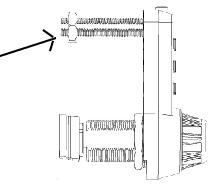 |
|||
|
Code Discovery and reset to
new combination #7440 | ||||

